I have a small timesheet application of which I have added a screenshot because it is easier to show you than try to explain it all!
Hopefully from the picture you can see there needs to be a job number for the different sites where a worker will be and they can fill out their hours relative to each job number for the time spent on that job.So here is my problem I dont know how many job numbers they will have per week so here I just added in three but it may be more or less,could I have an "add job" button which could add one of the job views underneath each time it is pressed?
Below is the xml code for the section I would like to add each time the button is pressed
<LinearLayout
android:id="@+id/MainLayoutThree"
android:layout_width="fill_parent"
android:layout_height="wrap_content"
android:orientation="vertical" > //start of 1st job layout
<LinearLayout
android:id="@+id/LayoutTwoA"
android:layout_width="fill_parent"
android:layout_height="wrap_content"
android:background="@color/beige"
android:orientation="horizontal" >
<TextView
android:id="@+id/textView3"
android:layout_width="wrap_content"
android:layout_height="wrap_content"
android:text="@string/jobNo" >
</TextView>
<EditText
android:id="@+id/editText3"
android:layout_width="fill_parent"
android:layout_height="wrap_content"
android:layout_weight="1"
android:maxLines="1">
</EditText>
<TextView
android:id="@+id/textView4"
android:layout_width="wrap_content"
android:layout_height="wrap_content"
android:text="@string/ordHours" >
</TextView>
<EditText
android:id="@+id/editText4"
android:layout_width="fill_parent"
android:layout_height="wrap_content"
android:layout_weight="1"
android:maxLines="1">
</EditText>
</LinearLayout>
<LinearLayout
android:id="@+id/LayoutThree"
android:layout_width="fill_parent"
android:layout_height="wrap_content"
android:background="@color/beige"
android:orientation="horizontal" >
<TextView
android:id="@+id/textView5"
android:layout_width="wrap_content"
android:layout_height="wrap_content"
android:text="@string/overTimeHours" />
</LinearLayout>
<LinearLayout
android:id="@+id/LayoutFour"
android:layout_width="fill_parent"
android:layout_height="wrap_content"
android:background="@color/beige"
android:orientation="horizontal" >
<TextView
android:layout_width="wrap_content"
android:layout_height="wrap_content"
android:text="x1.25" />
<EditText
android:layout_width="0dp"
android:layout_height="wrap_content"
android:layout_weight="1"
android:maxLines="1">
</EditText>
<TextView
android:layout_width="wrap_content"
android:layout_height="wrap_content"
android:text="x1.50" />
<EditText
android:layout_width="0dp"
android:layout_height="wrap_content"
android:layout_weight="1"
android:maxLines="1">
</EditText>
<TextView
android:layout_width="wrap_content"
android:layout_height="wrap_content"
android:text="x2" />
<EditText
android:layout_width="0dp"
android:layout_height="wrap_content"
android:layout_weight="1"
android:maxLines="1">
</EditText>
</LinearLayout>