I have got some trees, which are greatly lagging the game, so I would like to check if the trees are in front of the camera or not.
I have had some help from the Mathematics forum, and also had a look at This link to help me convert pitch/yaw to the directional vector needed.
But for some reason, whenever I move the camera to the left, the trees become visible, wheras whenever I move it to the right, they become unvisible (So if camera is pointing at +1 on the Z axis, it seems to be rendering the trees, but -1 on the Z axis and it seems to not render them).
 (See http://i.gyazo.com/cdd05dc3f5dbdc07577c6e41fab3a549 for a less-jumpy .mp4)
(See http://i.gyazo.com/cdd05dc3f5dbdc07577c6e41fab3a549 for a less-jumpy .mp4)
I am using the following code to check if an object is in front of the camera or not:
Ship you = shipsID.get(UID);
int dis = 300;
Vector3f X = new Vector3f(camera.x(), camera.y(), camera.z());
float x = (float) (Math.cos(Math.toRadians(camera.yaw()))*Math.cos(Math.toRadians(camera.pitch())));
float y = (float) (Math.sin(Math.toRadians(camera.yaw()))*Math.cos(Math.toRadians(camera.pitch())));
float z = (float) Math.sin(Math.toRadians(camera.pitch()));
Vector3f V = new Vector3f(x, y, z);
for (Tree tree : trees){
Vector3f Y = new Vector3f(tree.location.x, tree.location.y, tree.location.z);
Vector3f YMinusX = Y.negate(X);//new Vector3f(Y.x - X.x, Y.y - X.y, Y.z - X.z);
float dot = Vector3f.dot(YMinusX, V);
if (dot > 0){
tree.render();
}
}
Is anyone able to tell me what I have done wrong here? I can't work out if it's the math.. Or the code.. Or what?
Camera translation code:
public void applyTranslations() {
glPushAttrib(GL_TRANSFORM_BIT);
glMatrixMode(GL_MODELVIEW);
glRotatef(pitch, 1, 0, 0);
glRotatef(yaw, 0, 1, 0);
lastYaw = yaw;
glRotatef(roll, 0, 0, 1);
glTranslatef(-x, -y, -z);
glPopAttrib();
}
UPDATE:
It appears to be where the camera is looking. For example, if I look to -Z, nothing happens, but if I look to +Z, they all render.
The if (dot > 0) code appears to somehow being +Z rather than +TheCameraRotation.