I want to show Map in my application and tried it using Google Map API v2. But I am facing a problem ClassNotFoundException: com.google.android.gms.maps.MapFragment at runtime. Bellow is the code.
Activity Class:
public class MainActivity extends FragmentActivity { MapFragment mapFragment; SupportMapFragment supportMapFragment; @Override protected void onCreate(Bundle savedInstanceState) { super.onCreate(savedInstanceState); setContentView(R.layout.activity_main); } }- XML layout
<fragment android:id="@+id/map" android:name="com.google.android.gms.maps.MapFragment" android:layout_width="match_parent" android:layout_height="match_parent" />- manifest file
<uses-sdk android:maxSdkVersion="19" android:minSdkVersion="8" android:targetSdkVersion="19" /> <uses-feature android:glEsVersion="0x00020000" android:required="true" /> <permission android:name="com.xerces.mapsample.permission.MAPS_RECEIVE" android:protectionLevel="signature" /> <uses-permission android:name="android.permission.INTERNET" /> <uses-permission android:name="android.permission.ACCESS_NETWORK_STATE" /> <uses-permission android:name="com.google.android.providers.gsf.permission.READ_GSERVICES" /> <uses-permission android:name="android.permission.ACCESS_COARSE_LOCATION" /> <uses-permission android:name="android.permission.ACCESS_FINE_LOCATION" /> <uses-permission android:name="com.xerces.mapsample.permission.MAPS_RECEIVE" /> <application android:allowBackup="true" android:icon="@drawable/ic_launcher" android:label="@string/app_name" android:theme="@style/AppTheme" > <activity android:name=".MainActivity" android:label="@string/app_name" > <intent-filter> <action android:name="android.intent.action.MAIN" /> <category android:name="android.intent.category.LAUNCHER" /> </intent-filter> </activity> <meta-data android:name="com.google.android.maps.v2.API_KEY" android:value="MAP API KEY" /> </application>
I am using google play service library in my project as per mention in tutorials or android developers guide.
So could any body help me on this. I have wasted my too much time on this.
Bellow screenshot contains my library structure...