I have the following markup
<img style="float: left;" src="c:\1.png"> <h1 style="float: center;">ttt</h1>
which i got this result:-
but i need the h1 to be at the middle of the page and also horizontally align at the middle of the picture,, can anyone advice ?
Thanks