I searched for this and the only solutions seem to be derive from the UIAlertViewDelegate. I don't want to do that just to eliminate bold text.
The code that I use to pop my alert view is the following:
NSString* errPrompt = @"some text here, anything that will not show bold :)";
UIAlertView* alert = [[UIAlertView alloc] initWithTitle:title
message:errPrompt
delegate:nil
cancelButtonTitle:[self getUiText:"OK"]
otherButtonTitles:nil];
[alert show];