I am using using Android Studio 0.8.9 and I am trying to import Chilkat Android libs to my project by following the instructions given here. I have done all the imports and my project structure looks something like this.
but the statement
import com.chilkatsoft.*;
gives the error
Error:(8, 1) error: package com.chilkatsoft does not exist
Can anyone help me to integrate the Chilkat Android libs and help me to create the first instance of CkXml class?