I'm trying to make this gradient to work on Android but I don't know the right css option.
HTML:
<div class="bottom-logo">
<div id="logo" class="logo-menu-green">blaa</div>
</div>
Css:
#logo{
font-family: "Lato", "Open Sans";
font-weight: bold;
position: absolute;
z-index: 999;
background: #6699cc;
background: -moz-linear-gradient(left, #6699cc 0%, #3399cc 20%, #009999 37%, #009966 52%, #999999 68%, #9933cc 73%, #990099 90%);
background: -webkit-gradient(linear, left top, right top, color-stop(0%,#6699cc), color-stop(20%,#3399cc), color-stop(37%,#009999), color-stop(52%,#009966), color-stop(68%,#999999), color-stop(73%,#9933cc), color-stop(90%,#990099));
background: -webkit-linear-gradient(left, #6699cc 0%,#3399cc 20%,#009999 37%,#009966 52%,#999999 68%,#9933cc 73%,#990099 90%);
background: -o-linear-gradient(left, #6699cc 0%,#3399cc 20%,#009999 37%,#009966 52%,#999999 68%,#9933cc 73%,#990099 90%);
background: -ms-linear-gradient(left, #6699cc 0%,#3399cc 20%,#009999 37%,#009966 52%,#999999 68%,#9933cc 73%,#990099 90%);
background: linear-gradient(to right, #6699cc 0%,#3399cc 20%,#009999 37%,#009966 52%,#999999 68%,#9933cc 73%,#990099 90%);
filter: progid:DXImageTransform.Microsoft.gradient( startColorstr='#6699cc', endColorstr='#990099',GradientType=1 );
-webkit-background-clip: text;
-webkit-text-fill-color: transparent;
}
I tried but it doesn't work. Thank you.
EDIT:
A solution would be to use SVG filters.