Is it possible to add a slight 'border' atop and below the text displayed in a QLabel? The border should not be at the edge of the QLabel. Instead it should have a padding of something like 10px to the displayed text. The size of the border would be 75% of the QLabel width, starting at 12.5%. Also if the text changes, the 'border' should stay the same:
Furthermore it should still be possible to set the background color of the QLabel via a QStylesheet or some other API.