Thanks for your time. We sell many 3D printing products in MANY colors, as a result we have to create a PNG (or JPG) image file for each fricking color we offer, therefore if we have 10 products on 10 colors it means 100 PNG images files we have to export.
My question is: is there any way to change the color of the image on the fly in the client side? For instance, if the user choose one color then the object changes its color without loading a new img-file
is SVG file created for that purpose? (am I telling something stupid? :P)
Usually each image is just one color with shades of gray, example: