I have created a new project in Xcode 6.0.1 and created the following Podfile:
source 'https://github.com/CocoaPods/Specs'
platform :ios, '8.0'
pod 'AFNetworking', '~> 2.0'
I then ran pod install, and opened the xcworkspace in Xcode. When I build the project, all the frameworks appear in red. For example, under the Pods project, the Foundation.framework appears in red, and refers to a path on my computer that doesn't exist:
/Applications/Xcode.app/Contents/Developer/Platforms/iPhoneOS.platform/Developer/SDKs/iPhoneOS7.1.sdk/System/Library/Frameworks/Foundation.framework
My question is: How can I get the frameworks to appear in black in the navigator, and properly link my pods to my main project?

I have made a couple changes mentioned in the answers to this question:
Originally, the libpods.a Product appeared in red as well. I fixed that by changing the Per-configuration Build Products Path to
$(BUILD_DIR)/$(CONFIGURATION)after reading that someone else fixed their problem that way.I have made sure my Base SDK is iOS 8.0 on all the targets I can find.
I have verified that my Valid Architectures are set to "arm64 armv7 armv7.1" for all the targets I can find.