Occasionally I yank code into a paredit-mode buffer that is missing a closing parenthesis or bracket. paredit-mode then detects the unclosed expression and tries to add the missing paren in the wrong place. This is frustrating when I move the cursor to the point where I want the close paren but I can't put it there. I end up having to switch off paredit-mode.
Here's an example:
I've just yanked
[["https://github.com/aconbere/yesql.git"
"aea69ebd4a7788a66fc8689fea7e806f1463c347"]
but paredit-mode sees a missing ) at the very end (in red). I'm not even sure why it wants to use a close parens when the opening is a bracket. Typing ] at the point makes the cursor jump to the end and try to fill in the red paren. Slurping or barfing don't have the intended effects and simply move the ) around.
Is there any way to fix this without temporarily disabling paredit-mode?