I've added a custom font TTF file to an app I'm making.
I've also added the UIAppFonts key to the plist, as required.

Now, when I launch the app, it hits the "app is crashing in AppDelegate" breakpoint we all know so well.
I can't figure out a way to inspect the exception, but what's stranger is that if I play it through, the app continues just fine -- even allows me to debug. On top of that, the font in question is actually loaded, so there doesn't seem to be any issue there either. Not sure where to start looking for this one.