Given this .cshtml excerpt:
<div class="controls controls-row">
@Html.TextBoxFor(x => x.CountryName, new { placeholder = "Country", @class = "input-large", customerui = "Country" })
@Html.DisplayTextFor(x => x.CountryFootnote)
</div>
When changes for this page and this textbox are saved the Server updates both 'CountryName' and 'CountryFootnote' correctly. The 'Model.CountryName' and 'Model.CountryFootnote' in the results pane after each save are spot-on correct.
However, the result also contains the previous text input which remains shown in the textbox? See image below.
The [SAVE] button is coded as follows:
