hello I'm implementing ground overlay in android. Now i want to clear background arround Ground overlay or show only Ground Overlay.
default

now I want
so how the code ?
hello I'm implementing ground overlay in android. Now i want to clear background arround Ground overlay or show only Ground Overlay.
default

now I want
so how the code ?
GoogleMap MapType = MAP_TYPE_NONE
I know it is an old Thread but it might help someone. Try using a MapStyle JSON string like the one below.
"[{\"featureType\": \"administrative\",\"stylers\": [{\"visibility\": \"off\"}]},{\"featureType\": \"landscape\",\"elementType\": \"geometry.fill\",\"stylers\": [{\"color\": \"#e0fbc6\"}]},{\"featureType\": \"poi\",\"stylers\": [{\"visibility\": \"off\"}]},{\"featureType\": \"poi\",\"elementType\": \"labels.icon\",\"stylers\": [{\"visibility\": \"off\"}]},{\"featureType\": \"poi\",\"elementType\": \"labels.text\",\"stylers\": [{\"visibility\": \"off\"}]},{\"featureType\": \"road\",\"stylers\": [{\"visibility\": \"off\"}]},{\"featureType\": \"transit\",\"stylers\": [{\"visibility\": \"off\"}]},{\"featureType\": \"water\",\"elementType\": \"labels.text\",\"stylers\": [{\"visibility\": \"off\"}]}]"
Swift:
do {
// Set the map style by passing a valid JSON string.
mapView.mapStyle = try GMSMapStyle(jsonString: mapStyleString)
} catch {
NSLog("One or more of the map styles failed to load. \(error)")
}
Android:
map.setMapStyle(MapStyleOptions(JSON_STYLE_MAP)
Creating a Style: https://mapstyle.withgoogle.com