During development of ASP.NET-MVC application on local machine I used this connectionStringwith no problems whatsoever:
<connectionStrings>
<add name="DefaultConnection" connectionString="Data Source=(LocalDb)\v11.0;AttachDbFilename=|DataDirectory|\AppDb.mdf;Initial Catalog=AppDb;Integrated Security=True;MultipleActiveResultSets=True" providerName="System.Data.SqlClient" />
</connectionStrings>
In hosting service database control panel I can get connection string to my MSSQL(I selected SQL Server 2012 database, but I can choose 2014 if it helps). They say connection string is:
"Data Source=SQL5013.myASP.NET;Initial Catalog=DB_9B42A0_baza;User Id=DB_9B42A0_baza_admin;Password=YOUR_DB_PASSWORD;"
Info about my MSSQL database:
Server name : SQL5013
Server version : Microsoft SQL Server 2012 - 11.0.5058.0 (X64)
May 14 2014 18:34:29
Standard Edition (64-bit) on Windows NT 6.3 (Build 9600: )
Database name:DB_9B42A0_baza
Server URL:SQL5013.myASP.NET
Login name:DB_9B42A0_baza_admin
My application is ASP.NET-MVC5.1 with Entity Framework 6.
Here it is what I have tried:
Attempt 1
Added this connection definition between <connectionStrings> </connectionStrings>
<add name="DefaultConnection" connectionString="Data Source=SQL5013.myASP.NET;Initial Catalog=DB_9B42A0_baza;User Id=DB_9B42A0_baza_admin;Password=12345678;" providerName="System.Data.SqlClient" />
Result when accessing my website:
Exception Details: System.ArgumentException: Format of the initialization string does not conform to specification starting at index 0.
Attempt 2
<add name="DefaultConnection" connectionString="Provider=sqloledb;Data Source=SQL5013,1433;Initial Catalog=DB_9B42A0_baza;User Id=DB_9B42A0_baza_admin;Password=12345678;" providerName="System.Data.SqlClient" />
Result when accessing my website:
Exception Details: System.ArgumentException: Keyword not supported: 'provider'.
Attempt 3
<add name="DefaultConnection" connectionString="Data Source=(LocalDb)\v11.0;AttachDbFilename=|DataDirectory|\AppDb.mdf;Initial Catalog=AppDb;Integrated Security=True;MultipleActiveResultSets=True" providerName="System.Data.SqlClient" />
Plus in WebApplication2(this is the name of my ASP.NET-MVC application) properties:
Result when accessing my website:
Exception Details: System.ArgumentException: Format of the initialization string does not conform to specification starting at index 0.
Attempt 4 (based on first example from http://www.connectionstrings.com/sqlconnection/ )
<add name="DefaultConnection" connectionString="Server=SQL5013.myASP.NET;Database=DB_9B42A0_baza;User Id=DB_9B42A0_baza_admin;Password=12345678;" providerName="System.Data.SqlClient" />
Result when accessing my website:
Exception Details: System.ArgumentException: Format of the initialization string does not conform to specification starting at index 0.
Summary:
I tried many more things to make it work during last 3 days which I don't remember. I read lot of MSDN articles and no luck. If I can supply any more information about the database or application please tell I will update post shortly.
Question:
What should I write in <connectionStrings> </connectionStrings> seciton to make the database connection work after I publish it?
Additional info:
My full Web.config file is:
<?xml version="1.0" encoding="utf-8"?>
<configuration>
<configSections>
<section name="entityFramework" type="System.Data.Entity.Internal.ConfigFile.EntityFrameworkSection, EntityFramework, Version=6.0.0.0, Culture=neutral, PublicKeyToken=b77a5c561934e089" requirePermission="false" />
</configSections>
<connectionStrings>
<add name="DefaultConnection" connectionString="Data Source=(LocalDb)\v11.0;AttachDbFilename=|DataDirectory|\AppDb.mdf;Initial Catalog=AppDb;Integrated Security=True;MultipleActiveResultSets=True" providerName="System.Data.SqlClient" />
</connectionStrings>
<system.web>
<customErrors mode="Off"/>
</system.web>
<appSettings>
<add key="webpages:Version" value="3.0.0.0" />
<add key="webpages:Enabled" value="false" />
<add key="ClientValidationEnabled" value="true" />
<add key="UnobtrusiveJavaScriptEnabled" value="true" />
</appSettings>
<system.web>
<authentication mode="None" />
<compilation debug="true" targetFramework="4.5.1" />
<httpRuntime targetFramework="4.5.1" />
</system.web>
<system.webServer>
<modules>
<remove name="FormsAuthenticationModule" />
</modules>
</system.webServer>
<runtime>
<assemblyBinding xmlns="urn:schemas-microsoft-com:asm.v1">
<dependentAssembly>
<assemblyIdentity name="System.Web.Helpers" publicKeyToken="31bf3856ad364e35" />
<bindingRedirect oldVersion="1.0.0.0-3.0.0.0" newVersion="3.0.0.0" />
</dependentAssembly>
<dependentAssembly>
<assemblyIdentity name="System.Web.Mvc" publicKeyToken="31bf3856ad364e35" />
<bindingRedirect oldVersion="1.0.0.0-5.1.0.0" newVersion="5.1.0.0" />
</dependentAssembly>
<dependentAssembly>
<assemblyIdentity name="System.Web.Optimization" publicKeyToken="31bf3856ad364e35" />
<bindingRedirect oldVersion="1.0.0.0-1.1.0.0" newVersion="1.1.0.0" />
</dependentAssembly>
<dependentAssembly>
<assemblyIdentity name="System.Web.WebPages" publicKeyToken="31bf3856ad364e35" />
<bindingRedirect oldVersion="1.0.0.0-3.0.0.0" newVersion="3.0.0.0" />
</dependentAssembly>
<dependentAssembly>
<assemblyIdentity name="WebGrease" publicKeyToken="31bf3856ad364e35" />
<bindingRedirect oldVersion="0.0.0.0-1.5.2.14234" newVersion="1.5.2.14234" />
</dependentAssembly>
<dependentAssembly>
<assemblyIdentity name="System.Net.Http.Primitives" publicKeyToken="b03f5f7f11d50a3a" culture="neutral" />
<bindingRedirect oldVersion="0.0.0.0-4.0.10.0" newVersion="4.0.10.0" />
</dependentAssembly>
</assemblyBinding>
</runtime>
<entityFramework>
<defaultConnectionFactory type="System.Data.Entity.Infrastructure.SqlConnectionFactory, EntityFramework" />
<providers>
<provider invariantName="System.Data.SqlClient" type="System.Data.Entity.SqlServer.SqlProviderServices, EntityFramework.SqlServer" />
</providers>
</entityFramework>
</configuration>
Update -> code resposible for database
Application_Start in Global.asax
namespace WebApplication2 {
public class MvcApplication : System.Web.HttpApplication {
protected void Application_Start() {
System.Diagnostics.Debug.WriteLine("Application_Start");
Database.SetInitializer(new MigrateDatabaseToLatestVersion<ApplicationDbContext, Configuration>());
new ApplicationDbContext().Database.Initialize(true);
AreaRegistration.RegisterAllAreas();
FilterConfig.RegisterGlobalFilters(GlobalFilters.Filters);
RouteConfig.RegisterRoutes(RouteTable.Routes);
BundleConfig.RegisterBundles(BundleTable.Bundles);
}
}
}
and the Configuration/Migrations.cs file:
namespace WebApplication2.Migrations {
using Microsoft.AspNet.Identity;
using Microsoft.AspNet.Identity.EntityFramework;
using System;
using System.Collections.Generic;
using System.Data.Entity.Migrations;
using System.Data.Entity.Validation;
using System.Linq;
using WebApplication2.Models;
internal sealed class Configuration : DbMigrationsConfiguration<WebApplication2.Models.ApplicationDbContext> {
public Configuration() {
AutomaticMigrationsEnabled = true;
AutomaticMigrationDataLossAllowed = true;
ContextKey = "WebApplication2.Models.ApplicationDbContext";
}
protected override void Seed(WebApplication2.Models.ApplicationDbContext context) {
System.Diagnostics.Debug.WriteLine("SEED STARTED");
}
}
}
and Models/IdentityModels.cs where is my DbContext defined:
using System.Security.Claims;
using System.Threading.Tasks;
using Microsoft.AspNet.Identity;
using Microsoft.AspNet.Identity.EntityFramework;
using System.Data.Entity;
using System.Data.Entity.ModelConfiguration.Conventions;
using System;
using System.Collections.Generic;
namespace WebApplication2.Models {
// You can add profile data for the user by adding more properties to your ApplicationUser class, please visit http://go.microsoft.com/fwlink/?LinkID=317594 to learn more.
public class ApplicationUser : IdentityUser {
USER PROPERTIES HERE
public async Task<ClaimsIdentity> GenerateUserIdentityAsync(UserManager<ApplicationUser> manager) {
// Note the authenticationType must match the one defined in CookieAuthenticationOptions.AuthenticationType
var userIdentity = await manager.CreateIdentityAsync(this, DefaultAuthenticationTypes.ApplicationCookie);
// Add custom user claims here
return userIdentity;
}
}
public class ApplicationDbContext : IdentityDbContext<ApplicationUser> {
public ApplicationDbContext()
: base("DefaultConnection", throwIfV1Schema: false) {
System.Diagnostics.Debug.WriteLine("CONSTRUCTOR");
Configuration.LazyLoadingEnabled = true;
Configuration.ProxyCreationEnabled = true;
}
DBSETS HERE
protected override void OnModelCreating(DbModelBuilder modelBuilder) {
base.OnModelCreating(modelBuilder);
modelBuilder.Entity<Person>().HasMany(p => p.Answers).WithMany(a => a.Persons);
modelBuilder.Conventions.Remove<PluralizingTableNameConvention>();
}
public static ApplicationDbContext Create() {
return new ApplicationDbContext();
}
}
}
Foot note
I am not eligible to start bounty before 2 days from asking a question but if this helps I offer 500 reputation points for working connection string (I will award it when the bounty will be possible). It is too hard to me and I tried countless things for 3 days.