This must have been asked somewhere, but can't find where :(
I was reading up on finding out which browser someone was using in html.
My site uses a 'theme' (DevExpress' Black glass) and was wondering if there was a way of accessing Chrome's current theme, when the user is logged in.
I understand this has the potential to be a huge undertaking, but if it was possible, is there a way of getting the 'css' of chromes theme (obviously this would only apply if user was using chrome)?
I am currently writing a project in mvc, but any html/css approaches would be beneficial here.
For Example:
Is it possible to obtain access to the css of the 'Grass' theme (please note, this is just one example, there are many other themes available)?