I have:
- application, that should work in landscape and portrait mode.
- view with full-size scroll view on top.
- some view inside scroll view with fixed width and height. (with added H and W constraints)
- set to view inside scroll view as horizontal centered in container. (added according constraint)
I have warning in interface builder "Has ambiguous scrollable content width".
The only way to fix this problem, that I know - is set trailing and leading constraints. But for different iPhones (5.5", 4.7", 4") I need to set different trailing and leading constraints.
How can I eliminate this warning and still have centered horizontally view with fixed W and H for all iPhone sizes?
I create Github repo to illustrate this problem: ScrollViewAmbigous
This is not duplicate of UIScrollView Scrollable Content Size Ambiguity , but it similar (and not answered although), but this question especially related to different sizes of iPhones.