I have searched for an answer to this question but none of the answers helped me.
The problem is that I have a DialogFragment that is displayed when a user add a widget (as part of the WidgetConfig). It looks like this:
The dialog is created like this;
Calling activity:
public class AppWidgetConfigure extends Activity {
private void setUp(){
//Config widget code removed
DialogFragment dialog = new ChooserDialog();
dialog.show(getFragmentManager(), "dialog");
}
}
the DialogFragment:
public class ChooserDialog extends DialogFragment {
@Override
public Dialog onCreateDialog(Bundle savedInstanceState) {
choices = getResources().getStringArray(R.array.choices);
AlertDialog.Builder builder = new AlertDialog.Builder(getActivity());
builder.setTitle(getResources().getString(R.string.widget_dialog_chooser_title));
builder.setPositiveButton(getResources().getString(R.string.widget_dialog_chooser_posBtn), this);
builder.setNegativeButton(getResources().getString(R.string.widget_dialog_chooser_negBtn), this);
builder.setSingleChoiceItems(choices, -1, this);
return builder.create();
}
}
I want the dialog to have a transparent background. Currently, as shown in the picture, there is the WidgetConfigure activity as background.
Thankful for any help.
Marcus