So I was adding some animations to the navbar dropdowns, but for some reason the most accepted answer (Adding a slide effect to bootstrap dropdown) seems to break or become "regular" sized when sliding up on small window sizes.
So the weird thing is this only seems to happen with the slideUp animation from the article posted:
// ADD SLIDEDOWN ANIMATION TO DROPDOWN //
$('.dropdown').on('show.bs.dropdown', function(e){
$(this).find('.dropdown-menu').first().stop(true, true).slideDown(5000);
});
// ADD SLIDEUP ANIMATION TO DROPDOWN //
$('.dropdown').on('hide.bs.dropdown', function(e){
$(this).find('.dropdown-menu').first().stop(true, true).slideUp(5000);
});
I can copy and paste those lines into Google Chrome's console on http://bootswatch.com/default/, change my resolution to one where the navbars collapse, and they all break. (I extended the animation times to try and troubleshoot.)
Normal:

Broken SlideUp:
But for some reason, if I run $('.navbar').find('.dropdown-menu').slideUp(5000); I get a normal behaving menu:
Thoughts?
Update It works with the last option because that doesn't remove the 'open' class from the enclosing dropdown LI element. So perhaps the open class is being prematurely removed while the animation is running.
Update 2 I can sorta fix it using a preventDefault:
// ADD SLIDEUP ANIMATION TO DROPDOWN //
$('.dropdown').on('hide.bs.dropdown', function(e){
e.preventDefault();
$(this).find('.dropdown-menu').first().stop(true, true).slideUp(300, function(){
$(this).parent().removeClass('open');
});
});