I'm using QtRuby with Qt 4.8.6 and trying to create a tree view where each item has a custom icon between the tree controls and the name. The end result should be like this:

I am getting space allocated for where the icon should go, but I'm not seeing any icons. What do I have to do to get them to show up?
Here's my code (simplified slightly to remove the no-data edge cases):
class MyModel < Qt::AbstractItemModel
# ...
def data(index, role)
case role
when Qt::DisplayRole
case index.column
when 0; Qt::Variant.new(index.internalPointer.displayName)
when 1; Qt::Variant.new(index.internalPointer.displayType)
end
when Qt::DecorationRole
if index.column==0 then
# Just testing to show a static icon for all items
Qt::Pixmap.new(':/resources/images/Objects-Scene-Normal.png')
end
end
end
end
@mytreeview.model = MyModel.new
If you want to inspect the Qt Designer .ui file (in case the tree view needs to have a property set that I have not) it can be seen here.