I would like to show a quick & dirty approach to isolate the letters/numbers in the plates since the actual segmentation of the characters is not the problem. When these are the input images:


This is what you get at the end of my algorithm:
So what I discuss in this answer will give you some ideas and help you to get rid of the artifacts present at the end of your current segmentation process. Keep in mind that this approach should only work with these types of images, and if you need something more robust you'll need to adjust some things or come up with entirely new ways to do these stuffs.
- Given the drastic changes in brightness, it's best to execute histogram equalization to improve the contrast and make them more similar to each other so all the other techniques and parameters work with them:

- Next, a bilateral filter can be used to smooth the images while preserving the edges of the objects, which is something important for the binarization process. This filter costs a little bit more processing power than others.
- After that the images are ready to be binarized, an adaptive threshold is used to do the trick:

- The result of the binarization is similar to what you achieved, so I came up with a way of using
findContours() to remove the smaller and larger segments:
- The result seems a little bit better, but it destroyed important segments of the characters on the plate. However, that's not really a problem right now because we are not worried about recognizing the character: we just want to isolate the area where they are. So the next step is to continue to erase segments, more specifically those that are not aligned with the same Y axis of the digits. The contours that survived this cut process are:
- This is much better, and at this point a new
std::vector<cv::Point> is created to store all the pixel coordinates needed to draw all these segments. This is necessary to create a cv::RotatedRect which is what allows us to create a bounding box and also crop the image:
From this point forward you can use the cropped images to execute your own techniques and easily segment the characters of the plate.
Here is the C++ code:
#include <iostream>
#include <vector>
#include <opencv2/highgui/highgui.hpp>
#include <opencv2/imgproc/imgproc.hpp>
#include <opencv2/imgproc/imgproc_c.h>
/* The code has an outter loop where every iteration processes one of the four input images */
std::string files[] = { "plate1.jpg", "plate2.jpg", "plate3.jpg", "plate4.jpg" };
cv::Mat imgs[4];
for (int a = 0; a < 4; a++)
{
/* Load input image */
imgs[a] = cv::imread(files[a]);
if (imgs[a].empty())
{
std::cout << "!!! Failed to open image: " << imgs[a] << std::endl;
return -1;
}
/* Convert to grayscale */
cv::Mat gray;
cv::cvtColor(imgs[a], gray, cv::COLOR_BGR2GRAY);
/* Histogram equalization improves the contrast between dark/bright areas */
cv::Mat equalized;
cv::equalizeHist(gray, equalized);
cv::imwrite(std::string("eq_" + std::to_string(a) + ".jpg"), equalized);
cv::imshow("Hist. Eq.", equalized);
/* Bilateral filter helps to improve the segmentation process */
cv::Mat blur;
cv::bilateralFilter(equalized, blur, 9, 75, 75);
cv::imwrite(std::string("filter_" + std::to_string(a) + ".jpg"), blur);
cv::imshow("Filter", blur);
/* Threshold to binarize the image */
cv::Mat thres;
cv::adaptiveThreshold(blur, thres, 255, cv::ADAPTIVE_THRESH_GAUSSIAN_C, cv::THRESH_BINARY, 15, 2); //15, 2
cv::imwrite(std::string("thres_" + std::to_string(a) + ".jpg"), thres);
cv::imshow("Threshold", thres);
/* Remove small segments and the extremelly large ones as well */
std::vector<std::vector<cv::Point> > contours;
cv::findContours(thres, contours, cv::RETR_LIST, cv::CHAIN_APPROX_SIMPLE);
double min_area = 50;
double max_area = 2000;
std::vector<std::vector<cv::Point> > good_contours;
for (size_t i = 0; i < contours.size(); i++)
{
double area = cv::contourArea(contours[i]);
if (area > min_area && area < max_area)
good_contours.push_back(contours[i]);
}
cv::Mat segments(gray.size(), CV_8U, cv::Scalar(255));
cv::drawContours(segments, good_contours, -1, cv::Scalar(0), cv::FILLED, 4);
cv::imwrite(std::string("segments_" + std::to_string(a) + ".jpg"), segments);
cv::imshow("Segments", segments);
/* Examine the segments that survived the previous lame filtering process
* to figure out the top and bottom heights of the largest segments.
* This info will be used to remove segments that are not aligned with
* the letters/numbers of the plate.
* This technique is super flawed for other types of input images.
*/
// Figure out the average of the top/bottom heights of the largest segments
int min_average_y = 0, max_average_y = 0, count = 0;
for (size_t i = 0; i < good_contours.size(); i++)
{
std::vector<cv::Point> c = good_contours[i];
double area = cv::contourArea(c);
if (area > 200)
{
int min_y = segments.rows, max_y = 0;
for (size_t j = 0; j < c.size(); j++)
{
if (c[j].y < min_y)
min_y = c[j].y;
if (c[j].y > max_y)
max_y = c[j].y;
}
min_average_y += min_y;
max_average_y += max_y;
count++;
}
}
min_average_y /= count;
max_average_y /= count;
//std::cout << "Average min: " << min_average_y << " max: " << max_average_y << std::endl;
// Create a new vector of contours with just the ones that fall within the min/max Y
std::vector<std::vector<cv::Point> > final_contours;
for (size_t i = 0; i < good_contours.size(); i++)
{
std::vector<cv::Point> c = good_contours[i];
int min_y = segments.rows, max_y = 0;
for (size_t j = 0; j < c.size(); j++)
{
if (c[j].y < min_y)
min_y = c[j].y;
if (c[j].y > max_y)
max_y = c[j].y;
}
// 5 is to add a little tolerance from the average Y coordinate
if (min_y >= (min_average_y-5) && (max_y <= max_average_y+5))
final_contours.push_back(c);
}
cv::Mat final(gray.size(), CV_8U, cv::Scalar(255));
cv::drawContours(final, final_contours, -1, cv::Scalar(0), cv::FILLED, 4);
cv::imwrite(std::string("final_" + std::to_string(a) + ".jpg"), final);
cv::imshow("Final", final);
// Create a single vector with all the points that make the segments
std::vector<cv::Point> points;
for (size_t x = 0; x < final_contours.size(); x++)
{
std::vector<cv::Point> c = final_contours[x];
for (size_t y = 0; y < c.size(); y++)
points.push_back(c[y]);
}
// Compute a single bounding box for the points
cv::RotatedRect box = cv::minAreaRect(cv::Mat(points));
cv::Rect roi;
roi.x = box.center.x - (box.size.width / 2);
roi.y = box.center.y - (box.size.height / 2);
roi.width = box.size.width;
roi.height = box.size.height;
// Draw the box at on equalized image
cv::Point2f vertices[4];
box.points(vertices);
for(int i = 0; i < 4; ++i)
cv::line(imgs[a], vertices[i], vertices[(i + 1) % 4], cv::Scalar(255, 0, 0), 1, CV_AA);
cv::imwrite(std::string("box_" + std::to_string(a) + ".jpg"), imgs[a]);
cv::imshow("Box", imgs[a]);
// Crop the equalized image with the area defined by the ROI
cv::Mat crop = equalized(roi);
cv::imwrite(std::string("crop_" + std::to_string(a) + ".jpg"), crop);
cv::imshow("crop", crop);
/* The cropped image should contain only the plate's letters and numbers.
* From here on you can use your own techniques to segment the characters properly.
*/
cv::waitKey(0);
}
For a more complete and robust way of doing license plate recognition with OpenCV, take a look at Mastering OpenCV with Practical Computer Vision Projects, chapter 5. Source code is available on Github!