Picture below shows simplification of the html page layout I am working with. It has 3 forms, every form has it's own submit button and can be submitted individually. At the top of the page "Master Save" is located. This button should save all 3 forms.
 Every form have
Every form have submit() function overloaded and they look like this:
form1.submit(function () {
Form1SubmitOverloaded(this);
return false;
});
Form1SubmitOverloaded = function (form) {
$.post(form.action, $(form).serialize(), function (data) {
//DOM manipulation, etc/
}).fail(function () {
//error parsing etc.
});
return false;
};
After pressing "Master Save" I want to submit forms in order 1 > 2 > 3. But I want Form 2 to wait until form 1 has ended.
Form1 submitted >> Form2 submitted >> Form3 submitted.
$('#masterSave').click(function () {
$('#form1').submit();
$('#form2').submit(); // wait until form1 ended
$('#form3').submit(); // waint until form2 ended
return false;
});
Please provide method to order submits in 'click' function as presented. Thanks.