Client on their WinSerevr 2003 R2 server has .NET 4.0 Client Profile as in this screen shot they sent me:
I am using VS 2012 Professional and have Targeted .NET 4.0 ..not
4.0 Client Profile
Will that be a problem? Should I instead compile to Client Profile one?