I am dynamically assembling divs within divs and adding text to each internal div - building a list with a Javascript list adapter. The internal list divs display as desired, but the respective text divs in each list div does not:
Example:
As you can see in the image the text div on the right in red text is slightly higher than the one on the left in green. I have set the properties for each as such:
In Javascript I add them in a loop using the following:
var divGreen = document.createElement("div");
divGreen.style.position = "relative";
divGreen.style.width = "10%";
divGreen.style.left = "100%";
divGreen.style.top = "100%";
divGreen.style.marginLeft = "-40%";
divGreen.style.marginTop = "-20%";
divGreen.style.color = "green";
divGreen.style.textAlign="left";
divGreen.style.backgroundColor = "#cccccc";
divGreen.innerHTML = 'Text';
div.appendChild(divGreen);
var divRed = document.createElement("div");
divRed.style.position = "relative";
divRed.style.width = "10%";
divRed.style.left = "100%";
divRed.style.top = "100%";
divRed.style.marginLeft = "-20%";
divRed.style.marginTop = "-20%";
divRed.style.color = "red";
divRed.style.textAlign="left";
divRed.style.backgroundColor = "#cccccc";
divRed.innerHTML = 'Text';
div.appendChild(divRed);
Also, the literal Text is used to eliminate character size differences.
Why do they not line up vertically as expected? What am I missing?
