I have a page that includes an AJAX polling request that fires off every 5 seconds as well as other AJAX CRUD operations that can take up to a minute to complete. What seems to be happening is the polling request executes and completes every 5 seconds except when a long running request is being processed - in these long running execution scenarios the beforeSend event of the polling request will fire, but it won't hit the controller until the long running request is complete. The polling requests just queue up and wait until the long running request is complete, at which point it will carry out the queued polling requests.
I have recreated the scenario within my existing solution (results below) using test methods and a 30 second thread sleep to mimic a long running DB transaction. You will notice that when the TestSlowMethod30Seconds() begins the TestRequest() calls start to queue up and only once the TestSlowMethod30Seconds() is complete do the TestRequest() calls complete.
If I create a fresh solution using a basic MVC VS template and do the same thing it works as expected and the long running request has no impact on other requests - they are all handled completely asynchronously.
I have spent the whole day on this testing and I can't for the life of me work out what the issue in my existing solution is.
Does anyone have any ideas?
var ajaxTest = namespace("test.ajaxTest");
ajaxTest.init = function () {
window.setInterval(function () {
ajaxTest.TestRequest();
}, 5000);
};
ajaxTest.TestRequest = function () {
$.ajax({
type: "POST",
url: "/Test/TestRequest",
beforeSend: function () {
console.log("*** TestRequest() begin");
},
complete: function () {
console.log("*** TestRequest() complete");
}
});
};
// this method is called from a button click event
ajaxTest.TestSlowMethod30Seconds = function () {
$.ajax({
type: "POST",
url: "/Test/TestSlowMethod30Seconds",
beforeSend: function () {
console.log("*** TestSlowMethod30Seconds() begin");
},
complete: function () {
console.log("*** TestSlowMethod30Seconds() complete");
}
});
};
MVC Test Controller
public ActionResult TestRequest()
{
return Json("Success");
}
public ActionResult TestSlowMethod30Seconds()
{
System.Threading.Thread.Sleep(30000);
return Json("Success");
}