I did a from-scratch experiment on my system to get a grasp of the situation:
First Lets add User DSN to my machine [Windows 7] and remote [SQL Server 2012] by doing the following:
Control Panel > Set up data sources (ODBC) > User DSN [Tab] > Press Add button
Choose "SQL Server Client 11.0" and press finish
You will see something like the following:
and follow the wizard to the end(I chose master as my default database in the wizard).
Now what? Lets see if we can use this inside our client application (visual Studio 2013 in my case):
- Go to "Server Explorer" > "Data Connections" > Right click and "Add Connection..." > "Change Data Source to "Microsoft ODBC Data Source" > Press OK >
Now the Data Source which you added earlier [Test_Plan2] will appear in Data Source Specification

Test the connection and Press OK.
Now use this newly created connection by querying it
[Right click on the newly created ODBC connection and choose "New Query" : You dont even need to select any table at all if-you-don't-want-to but if you want select the the ones you need] > Close it and write your SQL query
SELECT * FROM MSreplication_options

I did not have that database name issue at all.