On iOS7.1 you can hide Safari's toolbars with something like
<meta name="viewport"
content="width=device-width,
target-densitydpi=160dpi,
initial-scale=1.0,
maximum-scale=1,
user-scalable=no,
minimal-ui">
This is great. If the user scrolls or click the top of the window the toolbars appear. if they click the content the toolbars disappear
But on iOS8 clicking either the top OR THE BOTTOM brings up the toolbars and they NEVER GO AWAY. This completely ruins my webapp

Is there a workaround for both of these issues?
Make it so clicking the bottom does NOT bring up the toolbar. In my web app I have buttons at the bottom.
Make it so clicking the connect removes the toolbar. With so much of the screen taken up by UI chrome my app doesn't have space to work