I am trying to use gdb to debug caffe. I prefer to use the tui mode because it allows me to see the whole source code rather than just a single line. But there is a problem: whenever the program caffe outputs something on stderr, the output distorts the tui interface. See the below snapshot for an illustration:
Is this an inherent limitation of gdb tui or is there any way to solve this problem?