I have created a test PhoneGap Android App through CLI - I can able to run it to emulator but I can't able to run it to a device which is connected to through USB. My device is samsung verizon CDMA model no-SCH_I200.
I also followed link: Can't able to run PhoneGap app in Android device.
USB debugging is also enabled.
adb devices
doesn't list the device but which lists the emulator.
Am I missing anything?
Thanks.