I need to capture a change event on the TD below. Whenever its contents change (in this case "Rosemount Measurement"), I need to call a function. I don't think that accepts the "onchange" attribute... so that's the problem. Can this be done?
<TD style="PADDING-LEFT: 6px; CURSOR: default" id="A0.R0.Indexed Pick 3" class="fv fvu" title="Rosemount Measurement" _savedBKClr>Rosemount Measurement</TD>
I will post a print screen of a bigger portion of the code, in which the above line is included (in case it helps).