Quartz.net offers a method to get the next time of the next trigger event: http://quartznet.sourceforge.net/apidoc/1.0/html/html/cc03bb79-c0c4-6d84-3d05-a17f59727c98.htm
The docs claim that this Trigger.GetNextFireTimeUtc() method return a DateTime? but it actually returns a DateTimeOffset?. I don't really get what DateTimeOffset is for or why this function return one instead of a regular DateTime. All I want is the next time the trigger is going to run but in my timezone.
I did this trigger.GetNextFireTimeUtc().Value.DateTime but it gave me a time 2 hours early, i.e. the UTC time. How can I get the correct time according to my computer?