As from Chrome version 37, pre-flighted, cross-domain requests are failing (again) if the server has authentication enabled, even though all CORS headers are set correctly. This is on localhost (my dev PC).
Some of you may be aware of the history of Chrome/CORS/auth bugs, especially when HTTPS was involved. My problem does not involve HTTPS: I have an AngularJS application served from localhost:8383 talking to a Java (Jetty) server on localhost:8081 that has HTTP BASIC auth activated. GETs work fine, but POSTs fail with a 401:
XMLHttpRequest cannot load http://localhost:8081/cellnostics/rest/patient.
Invalid HTTP status code 401
I have previously written a custom (Java) CORS filter that sets the correct CORS headers, which worked up until v36. It fails in v37 and also the latest v38 (38.0.2125.101 m). It still works as expected with Internet Explorer 11 (11.0.9600) and Opera 12.17 (build 1863).
GET requests succeed, but POSTs fail. It looks like Chrome is pre-flighting all my POSTs due to the content-type: "application/json", and that it is the pre-flighted OPTIONS request that is failing.
In the Angular app I explicitly set the following request headers. AFAIK this setting for withCredentials should ensure that credentials are sent even for OPTIONS requests:
//Enable cross domain calls
$httpProvider.defaults.useXDomain = true;
//Send all requests, even OPTIONS, with credentials
$httpProvider.defaults.withCredentials = true;
Below is the request/response. You can see that the OPTIONS method is enabled in the Access-Control-Allow-Methods header. You can also see that the Javascript app's origin is explicitly enabled: Access-Control-Allow-Origin: http://localhost:8383.
Remote Address:[::1]:8081
Request URL:http://localhost:8081/cellnostics/rest/medicaltest
Request Method:OPTIONS
Status Code:401 Full authentication is required to access this resource
Request headers:
Accept:*/*
Accept-Encoding:gzip,deflate,sdch
Accept-Language:en-US,en;q=0.8,af;q=0.6
Access-Control-Request-Headers:accept, content-type
Access-Control-Request-Method:POST
Connection:keep-alive
Host:localhost:8081
Origin:http://localhost:8383
Referer:http://localhost:8383/celln-web/index.html
User-Agent:Mozilla/5.0 (Windows NT 6.1; WOW64) AppleWebKit/537.36 (KHTML, like Gecko) Chrome/38.0.2125.101 Safari/537.36
Response headers:
Access-Control-Allow-Credentials:true
Access-Control-Allow-Headers:Cache-Control, Pragma, Origin, Authorization, Content-Type, X-Requested-With, Accept
Access-Control-Allow-Methods:POST, GET, OPTIONS, PUT, DELETE
Access-Control-Allow-Origin:http://localhost:8383
Access-Control-Max-Age:3600
Content-Length:0
Server:Jetty(8.1.8.v20121106)
WWW-Authenticate:Basic realm="Cellnostics"
Has anyone got any idea what else I should do? I made sure to clear the Chrome cache before testing, restarting and ensuring that there were no background Chrome processes left running before restart, so I'm pretty sure that there were no lingering auth cache issues.
I've had to switch to IE 11 for testing my web development. The fact that the same client and server setup still works for IE and Opera, and the fact that there is a history of Chrome/CORS bugs, makes me suspect Chrome.
EDIT: Here's an extract from the Chrome net-internals event list:
t=108514 [st=0] +URL_REQUEST_START_JOB [dt=4]
--> load_flags = 336011264 (BYPASS_DATA_REDUCTION_PROXY | DO_NOT_SAVE_COOKIES | DO_NOT_SEND_AUTH_DATA | DO_NOT_SEND_COOKIES | MAYBE_USER_GESTURE | VERIFY_EV_CERT)
--> method = "OPTIONS"
--> priority = "LOW"
--> url = "http://localhost:8081/cellnostics/rest/patient"
...
t=108516 [st=2] HTTP_TRANSACTION_SEND_REQUEST_HEADERS
--> OPTIONS /cellnostics/rest/patient HTTP/1.1
Host: localhost:8081
Connection: keep-alive
Access-Control-Request-Method: POST
Origin: http://localhost:8383
User-Agent: Mozilla/5.0 (Windows NT 6.1; WOW64) AppleWebKit/537.36 (KHTML, like Gecko) Chrome/38.0.2125.101 Safari/537.36
Access-Control-Request-Headers: accept, content-type
Accept: */*
Referer: http://localhost:8383/celln-web/index.html
Accept-Encoding: gzip,deflate,sdch
Accept-Language: en-US,en;q=0.8,af;q=0.6
So it looks like the Authorization header is not sent with the OPTIONS pre-flight, even though I explicitly set withCredentials = true.
However, why would IE and Opera still work? Is Chrome more standards-compliant in this regard? Why did it work and then start failing from v37?
EDIT: Chrome dev tools does not show the Content-Type of the request in the dumps above, but here it is from the Network log. The first pic shows the POST when the server auth is disabled, with content type correctly sent as 'application/json'. The 2nd pic is when the auth is enabled, showing the OPTIONS request failing (it seems OPTIONS is always sent with content type 'text/plain'?).