Is it possible to define a shape like shown on the following image:
I tried a layer-list but I could not find a solution close to what I am looking for.
I want to use the resulting shape as a background image to a RelativeLayout with a transparency.
Any hints are appreciated! Thank you.