I'm design any squares in custom layout extends ImageView but I can not find any document about how to set radius or round squares my squares is like with this:

but I need like with this:
My code:
public class GameView extends ImageView {
private Paint paint;
private Paint textPaint;
private int with;
private int height;
private int[][] cells = new int[4][4];
public GameView(Context context) {
super(context);
initialize();
}
public GameView(Context context, AttributeSet attrs) {
super(context, attrs);
initialize();
}
public GameView(Context context, AttributeSet attrs, int defStyle) {
super(context, attrs, defStyle);
initialize();
}
public void initialize(){
paint = new Paint();
paint.setColor(Color.parseColor("#afafaf"));
paint.setStyle(Paint.Style.FILL_AND_STROKE);
paint.setAntiAlias(true);
}
@Override
protected void onDraw(Canvas canvas) {
super.onDraw(canvas);
int size = with / 4;
int padding = 5;
for ( int i=0; i < 4 ; i++)
{
for( int j=0; j < 4 ; j++){
Rect rect = new Rect( i*size + padding , j*size + padding , (i+1) *size - padding, (j+1)*size - padding );
canvas.drawRect(rect, paint);
}
}
}
}