my issue is that the msbuild script can't find my MSI installer file. Here is the script file bootstrapper.msbuild :
<Project ToolsVersion="3.5"
xmlns="http://schemas.microsoft.com/developer/msbuild/2003">
<ItemGroup>
<BootstrapperFile Include="Microsoft.Windows.Installer.4.5" >
<ProductName>Windows Installer 4.5</ProductName>
</BootstrapperFile>
<!--<BootstrapperFile Include="DotNetFX40" >
<ProductName>Microsoft DotNet Framework 4.5 SP1</ProductName>
</BootstrapperFile>-->
</ItemGroup>
<!-- from http://stackoverflow.com/questions/346175/use-32bit-program-files-directory-in-msbuild
-->
<PropertyGroup>
<ProgramFiles32>$(MSBuildProgramFiles32)</ProgramFiles32>
<ProgramFiles32 Condition=" '' == '$(ProgramFiles32)'">$(ProgramFiles%28x86%29)</ProgramFiles32>
<ProgramFiles32 Condition=" '' == '$(ProgramFiles32)'">$(ProgramFiles)</ProgramFiles32>
</PropertyGroup>
<Target Name="SetupExe">
<GenerateBootstrapper
ApplicationFile="..\MySetup\MySetup\bin\Debug\MySetup.msi"
ApplicationName="MyApplication"
Culture="en"
BootstrapperItems="@(BootstrapperFile)"
ComponentsLocation="HomeSite"
Path="$(ProgramFiles32)\Microsoft SDKs\Windows\v7.0A\Bootstrapper\"
OutputPath="output"/>
</Target>
</Project>
The folders structure is as follows :
The file boostrapper.msbuild is inside Mybootstrapper. I've tried the path using command line and it works fine. Why not in ms build ? Am I missing something ?
The question is what is the directory the task GenerateBootstrapper is referring to ?
Could you advice please ?