I'm making a top-down shooter and the player's gun is offset from the coordinates of the object. I'm using GameMaker:Studio, so the x and y coords are the center of the object. The offset of the image is set here:
bullet_offset_x = 30;
bullet_offset_y = 28;
And here is the code for shooting the gun:
var xpos = x + (bullet_offset_x * cos(degtorad(direction))) - (bullet_offset_y * sin(degtorad(direction)));
var ypos = y + (bullet_offset_x * sin(degtorad(direction))) + (bullet_offset_y * cos(degtorad(direction)));
var flash = instance_create(xpos, ypos, obj_flash);
with (flash){
direction = other.direction;
image_angle = other.direction;
}
I'm using the following formula for placing the muzzle flash:
x' = xcos(angle) - ysin(angle)
y' = xsin(angle) + ycos(angle)
Therefore:
xpos = x + x' and ypos = x + y'
However, when I run the code, the muzzle flash is correctly positioned when the angle is 0/360, but is off otherwise. Am I calculating this wrong?
IMAGES:
Correct

Incorrect