I need to put a dropdown menu ... in a dropdown menu in Bootstrap 3. Here is what I tried : Demo.
Unfortunately, when I click on the the second dropdown, it is not displayed.
How can I display the second dropdown when clicking on it ? Then how (with JS or jQuery) could I handle the change of state of this 2nd dropdown?
HTML :
<div class="navbar navbar-default navbar-fixed-top" role="navigation">
<div class="container">
<div>
<ul class="nav navbar-nav">
<li class="dropdown"> <a href="#" class="dropdown-toggle" data-toggle="dropdown">Settings<span class="caret"></span></a>
<ul class="dropdown-menu" role="menu">
<li><a href="#">Edit</a>
</li>
<li><a href="#">Delete</a>
</li>
<li class="dropdown"> <a href="#" class="dropdown-toggle" data-toggle="dropdown">Visible by friends<span class="caret"></span></a>
<ul class="dropdown-menu" role="menu">
<li><a href="#">Visible by friends</a>
</li>
<li><a href="#">Visible by me only</a>
</li>
<li><a href="#">Visible by anyone</a>
</li>
</ul>
</li>
</ul>
</li>
</ul>
</div>
</div>
</div>