I would like to set dynamically a color and pattern to a shape using html5 canvas. The pattern is a .png image. When I research the topic I found that you can not mix fillStyle = pattern and fillStyle = color The canvas shape will get only one of them. I would like to have a color in the background and image pattern in the forward dynamically. That is possible?
any idea will be appreciate.