I'm almost new to create GUI in Java. I used Jigloo a long time ago however, but I did a very simple GUI.
I need some guidance with creating a toolbar (e.g. File, options, help, etc) and a slider bar with an editbox showing its value? I'm almost familiar with labels, editbox.
In general, I want to build a GUI something like this:
And my simple code using jFrame is just as follows:
import java.awt.EventQueue;
import javax.swing.JFrame;
import javax.swing.JPanel;
import javax.swing.JSlider;
import javax.swing.JToolBar;
public class ControlPanel {
private JFrame frame;
/**
* Launch the application.
*/
public static void main(String[] args) {
EventQueue.invokeLater(new Runnable() {
public void run() {
try {
ControlPanel window = new ControlPanel();
window.frame.setVisible(true);
} catch (Exception e) {
e.printStackTrace();
}
}
});
}
/**
* Create the application.
*/
public ControlPanel() {
initialize();
}
/**
* Initialize the contents of the frame.
*/
private void initialize() {
frame = new JFrame();
// frame.sets
frame.setBounds(100, 100, 1000, 600);
frame.setDefaultCloseOperation(JFrame.EXIT_ON_CLOSE);
frame.getContentPane().setLayout(null);
JToolBar toolBar = new JToolBar();
toolBar.setBounds(10, 11, 87, 16);
frame.getContentPane().add(toolBar);
JPanel panel = new JPanel();
panel.setBounds(10, 38, 400, 100);
frame.getContentPane().add(panel);
panel.setLayout(null);
JPanel panel_1 = new JPanel();
panel_1.setBounds(10, 149, 400, 100);
frame.getContentPane().add(panel_1);
panel_1.setLayout(null);
JSlider slider = new JSlider();
slider.setBounds(0, 11, 400, 26);
panel_1.add(slider);
JPanel panel_2 = new JPanel();
panel_2.setBounds(10, 260, 400, 100);
frame.getContentPane().add(panel_2);
JPanel panel_3 = new JPanel();
panel_3.setBounds(10, 371, 400, 100);
frame.getContentPane().add(panel_3);
}
}