I have a Project in Eclipse and I want to use a library. When I debug this Project, it works. But when I export it, the JAR is not included, and I get a ClassNotFoundException.
How can I export a Project, and include another (JAR-) File. It isn't a runnable JAR file. I already tried to copy the library in my project, doesn't work.
 :
: