I'm doing some writing and would like to copy the path of the current editor tab (as shown in the tooltip here) to the clipboard:
Anyone happen to know a shortcut for this?
I'm doing some writing and would like to copy the path of the current editor tab (as shown in the tooltip here) to the clipboard:
Anyone happen to know a shortcut for this?
Ctrl+Shift+C works on Windows, even if your focus is on the editor.
I assume Cmd+Shift+C will also work on a Mac.
Press Alt+Home to select current file on Navigation Bar:
Then Shift+Command+C to copy path to a file and Esc come back to editor.