I have an activity with the fragment. From this fragment I call method to show Contextual Action Bar and here is my problem.
Styles:
<style name="MyThemeLight" parent="@android:style/Theme.Holo.Light.NoActionBar">
<item name="android:actionModeCloseButtonStyle">@style/MyCloseButton</item>
<item name="android:actionModeStyle">@style/ContextualBar.Light</item>
<item name="android:actionOverflowButtonStyle">@style/OverFlow</item>
<item name="android:actionBarStyle">@style/MyMainActionBar</item>
<item name="android:windowTranslucentStatus">true</item>
<item name="android:actionModeCloseDrawable">@drawable/close_white</item>
<item name="android:windowActionModeOverlay">true</item>
<item name="android:windowBackground">@color/background</item>
<item name="android:dropDownListViewStyle">@style/PopupMenuLight</item>
</style>
<style name="MyMainActionBar" parent="@android:style/Widget.Holo.Light.ActionBar.Solid.Inverse">
<item name="android:background">@drawable/ab_bottom_solid_dark_holo</item>
<item name="android:height">1dp</item> </style>
<style name="ContextualBar.Light" parent="android:style/Widget.Holo.ActionMode">
<item name="android:background">@drawable/ab_bottom_solid_dark_holo</item>
<item name="android:height">56dp</item> </style>
<style name="OverFlow" parent="@android:style/Widget.Holo.ActionButton.Overflow">
<item name="android:src">@drawable/menu_white</item> </style>
<style name="MyCloseButton" parent="android:style/Widget.ActionButton.CloseMode">
<item name="android:textColor">#000000</item> </style>
</resources>
Layout:
<FrameLayout
xmlns:android="http://schemas.android.com/apk/res/android"
xmlns:tools="http://schemas.android.com/tools"
android:layout_width="match_parent"
android:layout_height="match_parent"
android:fitsSystemWindows="true">
<android.support.v4.widget.DrawerLayout
android:id="@+id/drawer_layoutright"
android:layout_width="fill_parent"
android:layout_height="match_parent">
<android.support.v4.widget.DrawerLayout
xmlns:android="http://schemas.android.com/apk/res/android"
android:id="@+id/drawer_layoutleft"
android:layout_width="fill_parent"
android:layout_height="match_parent">
<!-- The main content view -->
<android.support.v4.view.ViewPager
android:id="@+android:id/viewpager"
android:layout_width="fill_parent"
android:layout_height="fill_parent"
/>
<!-- The navigation drawer -->
<fragment
class="...BookmarksLeft"
android:id="@+id/drawer_listleft"
android:layout_width="306dp"
android:layout_height="match_parent"
android:layout_gravity="start"
android:choiceMode="singleChoice"
android:divider="@android:color/transparent"
android:dividerHeight="0dp"
android:tag="bookleft"/>
</android.support.v4.widget.DrawerLayout>
<fragment
class="...BookmarksRight"
android:layout_width="306dp"
android:layout_height="match_parent"
android:layout_gravity="end"
android:choiceMode="singleChoice"
android:divider="@android:color/transparent"
android:dividerHeight="0dp"
android:tag="bookright"/>
</android.support.v4.widget.DrawerLayout>
</FrameLayout>
As you can see, main style has no action bar, status bar is transparent, "android:windowActionModeOverlay" is true and "android:fitsSystemWindows" is true but I get:
Is there any way to move CAB down?