I have an application responsible for the URL Routing of my other projects I developed while under Windows environment.
Now that I have a Linux environment, set in a Virtual Machine, and I can't regenerate the routes of my applications because the SQLite file I use to store the informations apparently cannot be written by the routines in my PHP applications.
I'm receiving a PDOException with the following message:
SQLSTATE[HY000]: General error: 8 attempt to write a readonly database
I've read this stack saying the parent folder of the SQLite file must be writable too. Well... I'm new in the Linux world and I'm solving several small problems one at a time and although I understand this... restrictive policy Linux has/have, I don't know how to fix this.
The Windows partition where the files are being stored, accordingly to the tutorials I've read in order to allow them to be accessed within the guest (Linux), show me I'm the owner:
And I've read PHP scripts run with a different user or group. What should I do?
Sigh... I'm getting angry with this Linux environment...