I was wondering if anyone can help me with this asymmetrical fluid grid I have, but I cannot use Javascript or modify html, it must be CSS only
The html code is this:
<ul>
<li class="image"></li>
<li class="image"></li>
<li class="image"></li>
<li class="image"></li>
<li class="image"></li>
<li class="image"></li>
<li class="image"></li>
<li class="image"></li>
<li class="image"></li>
<li class="image"></li>
<li class="image"></li>
<li class="image"></li>
<li class="image"></li>
<li class="image"></li>
</ul>
And the CSS is something like this:
ul {
width:1200px;
padding:10px;
}
li.image {
float: left;
margin: 10px;
overflow: hidden;
width:220px;
height:220px;
}