A setInterval runs an anonymous function.
Given the interval id, can I retrieve the function body?
For those curious, I wrote a semi complex function directly in the browser console, and started an interval. I lost the console history because I closed the Firefox inspector, and would like to save myself the effort of rewriting the function. Pressing "Up", no longer brings back my previous entries.