I am using QTest of Qt 5.3.2 to execute some unit tests on a class. I am using VS2013 Express to build the tester. The VS project file is generated from a .pro file using qmake. For running the tests I added the QTEST_MAIN to my source file.
The project builds and the tester executeable work fine. However I have problems seeing the results (e.g. PASS output). While the test is running a console window opens receiving all the testing output. If the test is finished the console window closes immediately and I can't actually see what it displayed. Especially I can not see if some tests failed.
I suppose QTest uses stdout as default output channel. So I tried the VS debugger option "Redirect stdout to output window" but it had no effect.
So how is this supposed to work?
Should the testing output actually go to a newly opened console window? Then why isn't it kept open? Or should the entire testing output go to the VS debugger output panel? Is there a way to redirect the output?