i've created a paged UIScrollView which contains labels on every page. How can i lower the margin between the labels like in the picture and then still being able to scroll?
At the moment my navigationBar look like following. Where u can swipe to next page to the right and get the next label.
What i want is something like this with a small margin and still being able to swipe.
viewDidLoad code
//Category ScrollView
categoryScrollView = UIScrollView(frame: CGRectMake(0, self.navigationController!.navigationBar.frame.height-38, self.view.frame.width, 38))
categoryScrollView?.contentSize = CGSizeMake(self.view.frame.width, 38)
categoryScrollView?.delegate = self
categoryScrollView?.pagingEnabled = true
self.navigationController?.navigationBar.addSubview(categoryScrollView!)
categoryArray = NSArray(objects: "Book", "Elektronik")
var textWidth = 0
for val in categoryArray!
{
var textLabel: UILabel = UILabel()
textLabel.textAlignment = NSTextAlignment.Center
textLabel.text = val as NSString
textLabel.frame = CGRectMake(CGFloat(textWidth), 0, categoryScrollView!.frame.width, categoryScrollView!.frame.height)
categoryScrollView?.addSubview(textLabel)
textWidth = textWidth + Int(textLabel.frame.size.width)
if textWidth > Int(self.view.frame.width) {
categoryScrollView?.contentSize = CGSizeMake(CGFloat(textWidth), categoryScrollView!.frame.height);
}
}