I write articles on chess. I often need to describe a chess position, using a standard format named FEN, and would like it to be automatically converted to a png image, and when I export the org document as LaTeX or html the image to be inlined. I think it can be done because ditaa seems to work similarly.
For example, with the FEN string "8/pppr1kpp/8/8/8/5P2/PPP1RKPP/8 w - - 0 1" as input, I create a tex file named chessboard.tex:
\documentclass[border={0 0 3 0}, convert={density=150}]{standalone}
\usepackage{xskak}
\usepackage{chessboard}
\usepackage{chessfss}
\usepackage{fontspec}
\begin{document}
\setchessboard{normalboard, showmover=true, moverstyle=triangle, label=false}
\setboardfontfamily{merida}
\fenboard{8/pppr1kpp/8/8/8/5P2/PPP1RKPP/8 w - - 0 1} \chessboard
\end{document}
which, with the shell command $> xelatex --shell-escape chessboard.tex, produces the following png image (thanks to the use of the standalone package).
How can I automate this process, so that I could put in an org file something like
#+BEGIN_SRC chessfen
8/pppr1kpp/8/8/8/5P2/PPP1RKPP/8 w - - 0 1
#+END_SRC
and have the above process automated?