I am trying to make jsfiddle , my onclick is not working in jsfiddle. what is wrong in my code
<input value="press" type="button" onclick="myclick()">
function myclick(){
alert("myclick")
}
http://jsfiddle.net/hiteshbhilai2010/gs6rehnx/11/
EDIT
I tried No wrap - In head and tried again with document.ready it is not working in jsfiddle again
ERROR - Uncaught ReferenceError: myclick is not defined
http://jsfiddle.net/hiteshbhilai2010/33wLs160/6/
I have checked with already existing question here but my problem is happening when I am trying it in jsfiddle
Can some one please help me ....thanks