I have a form in which bootstrap css is applied and which works pretty well in almost every browser but when i run the same form in IE browser it breaks. The elements overlap withe each other.
See the snapshot below:
I have the following bootstrap CSS:
<div class="form-group">
<label class="control-label col-xs-4">
Quote By IMEI
</label>
<div class="col-xs-2">
<input name="files" type="file" />
</div>
<div class="col-xs-4">
<input type="submit" value="Upload" class="btn btn-default" />
</div>
</div>
<div class="form-group">
<label class="control-label col-xs-4">
Quote By MPX Model ID
</label>
<div class="col-xs-2">
<input name="files" type="file" />
</div>
<div class="col-xs-4">
<input type="submit" value="Upload" class="btn btn-default" />
</div>
</div>
<div class="form-group">
<label class="control-label col-xs-4">
Quote By Model Names
</label>
<div class="col-xs-2">
<input name="files" type="file" />
</div>
<div class="col-xs-4">
<input type="submit" value="Upload" class="btn btn-default" />
</div>
</div>
This code is working fine on every browser except IE. Can someone please help me let me know where i am wrong